
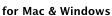
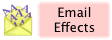
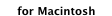
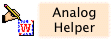
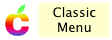
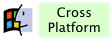
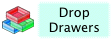
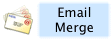
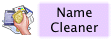
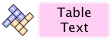
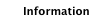

|
|
Classic Menu Support
|
If you have a problem with Classic Menu, please take the following steps:
- Read the documentation within Classic Menu.
- Check the list of frequently asked questions below.
- Download the latest version.
- Check the main support page for licensing issues.
- If you are still stuck, please contact us.
|
|
|
|
Frequently Asked Questions
|
- Classic Menu is not launching properly on startup.
First ensure that the 'Hide' checkbox next to Classic Menu in the 'Login Items' panel of the System Preferences is switched off. Second, in Classic Menu's preferences, try toggling the setting 'Open automatically at startup'. If these steps do not help, add Classic Menu manually to the login list in the 'Login Items' panel of the System Preferences.
If the above steps fail, you may be experiencing a bug in the kernel of early versions of OS X. Many users report solving this problem by removing the iTunesHelper program (part of iTunes 2) from the login list in System Preferences. A sure way to bypass the issue is to manually run Classic Menu after system startup instead of having it load automatically. You could also try reordering or removing some items from the login list.
- Classic Menu is giving an error -39 when it launches.
Classic Menu's preferences have become corrupted, probably due to a system crash. Delete the Classic Menu Preferences file in the Preferences folder of your user Library folder and then relaunch. |
|

